Marki for All Devices
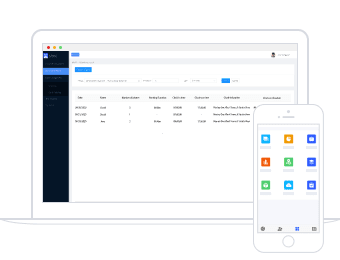
Web
Unlock valuable business insight with Marki watermarks. Export watermarked photos, get overall attendance statistics, track real-time GPS location and monitor performance in one place.

Mobile APP
Capture what happened in real-time on the Marki app! Taking photos with Marki anti-tamper watermarks, get summary report for attendance, interact with your team members and share the watermarked photos.
Who uses Marki for employee management?
What our customers say?
Try Marki for Free!
Say goodbye to inefficiency, wasted time, frustration,
uncertainty, clunky timesheets
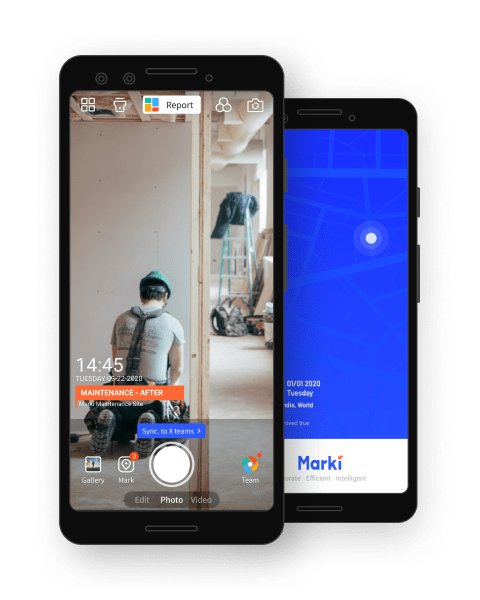
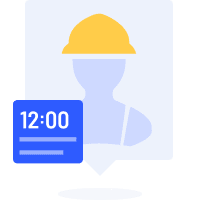

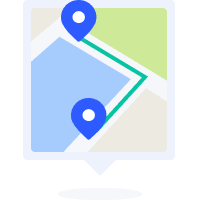
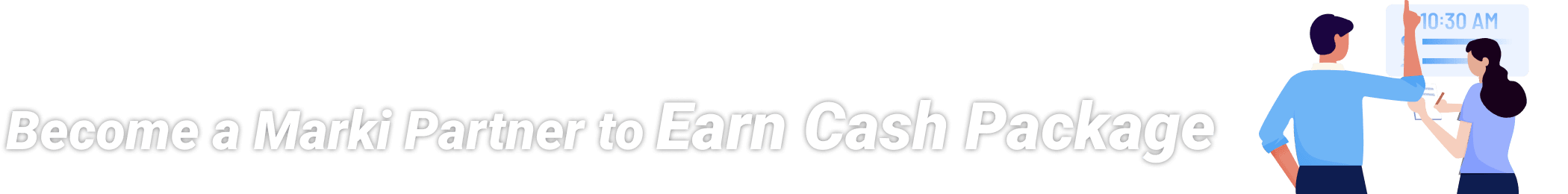

How can Marki help manage your team?
I can receive real-time feedback and manage my team in a more safe and effective way.
 David Smith
David Smith
”Looking for a way to up team's efficeiency?
I spend less time on tracking employees with Marki. Now I can easily track their performance corresponded to each location.
 Chris Wong
Chris Wong
”Marki is the best working app I have ever used.
I feel trusted by my boss with Marki watermarks, and it simplified my reporting process so that I can concentrate on my work.
 Finn
Finn
”